
Typing is a thing of the past
Typeless turns your raw, unfiltered voice into beautifully polished writing - in real time.
It works like magic, feels like cheating, and allows your thoughts to flow more freely than ever before.
With Typeless, you become more creative. More inspired. And more in-tune with your own ideas.
Your voice is your strength. Typeless turns it into a superpower.
Featured
🧩 What Is Gemini Computer Use?
Gemini Computer Use is a specialized version of Gemini 2.5 built to let AI interact with software interfaces the way a human does—clicking, typing, filling forms—using visual understanding rather than APIs. Google DeepMind+2blog.google+2
It’s designed to power agents and automations for tasks where programmatic access doesn’t exist or is limited (e.g. websites without APIs). The Verge
🔍 Key Features & Capabilities
User-Interface Actions
The model supports ~13 predefined actions (open browser, type, click, drag, etc.) to navigate and manipulate UI elements. The VergeVisual Comprehension + Reasoning
It “sees” the interface like a human—understands layout, buttons, text—and reasons about what’s next. The Verge+1Browser-Only Scope (For Now)
It can’t control your full operating system—only interact through the browser layer. The VergeAccess for Developers
The model is available in preview via API, through Google AI Studio and Vertex AI. Google DeepMindPerformance Benchmarks
Google claims it outperforms comparable browser interaction agents across web and mobile benchmarks. The Verge+1
💡 Why This Matters (My Take)
This is a big step toward agentic AI—not just answering questions, but doing things through visuals. Gemini Computer Use bridges a key gap: interacting with interfaces built for humans, not machines.
Potential upsides:
Allow AI to automate tasks on websites without APIs (booking, form filling, navigating legacy sites)
Enable richer browser assistants and agents
Let developers build UI-based automations more flexibly
Caveats to watch:
Visual misinterpretation (layout changes, dynamic content) could lead to errors
Safety & security: you’re giving the model control over web interfaces
Performance limits: speed, latency, correctness will matter in real use
Featured
AI Spotlight: Higgsfield—Transforming Static Images into Cinematic Videos |
Higgsfield is an AI-powered video generation platform designed to empower creators with advanced cinematic tools. By converting static images into dynamic videos, Higgsfield offers a suite of features that bring professional-grade motion effects to users of all skill levels. |
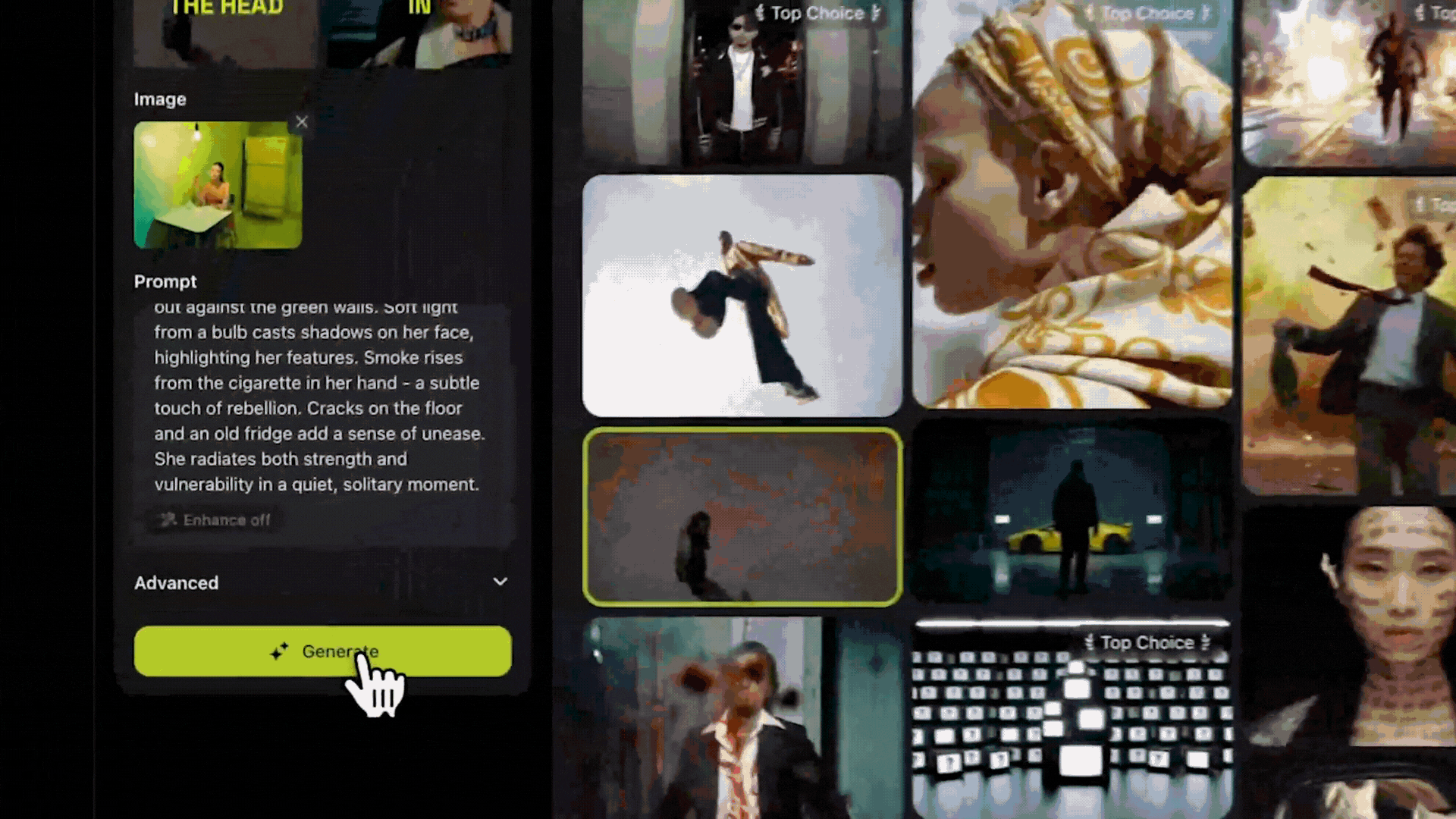
🎬 Key Features: Extensive Motion Controls: Higgsfield provides over 50 cinematic camera movements, including dolly zooms, crash zooms, FPV drone shots, and more, allowing users to craft visually compelling narratives. Image-to-Video Conversion: Users can upload a single image and apply motion effects to generate short videos, making it ideal for social media content, advertisements, and storytelling. User-Friendly Interface: The platform is designed for ease of use, enabling creators without extensive technical backgrounds to produce high-quality videos. Customizable Effects: Higgsfield offers a variety of visual effects, such as disintegration, levitation, and explosions, to enhance the creative possibilities. 💰 Pricing Plans: Basic Plan: Includes 150 credits per month, suitable for casual creators. Pro Plan: Offers 600 credits per month, access to advanced models, and additional features for professional use. Ultimate Plan: Provides 1500 credits per month, priority access to new features, and support for up to 4 concurrent jobs. Credit Packs: One-time purchase options are available for users needing additional credits without changing their subscription plan. 🚀 Getting Started: Sign Up: Create an account on Higgsfield's website. Choose a Motion Effect: Select from the extensive library of camera movements and visual effects. Upload an Image: Provide a high-quality image to serve as the base for your video. Generate Video: Apply the chosen effects and generate your video within minutes. 📣 My Take: Higgsfield stands out as a powerful tool for creators seeking to infuse their content with cinematic flair without the need for complex software or equipment. Its combination of user-friendly design and professional-grade effects makes it a valuable asset for marketers, storytellers, and social media influencers aiming to elevate their visual content. |
AI News, Tools, & Resources
Sora - officially launches to the public - create videos from prompts or images
Fireflies.ai - AI notetaker and transcription for meetings!
Taskade - Create and Train your own AI Agents!
AI Tools for Bloggers - Leveraging AI Tools and Pinterest for Success
ChatGPT - What will it do for you?!
Grok - Harness powerful AI & generate stunning images
Gemini 2.0 - Faster and more capable than ever!
Replit - Take your ideas and turn them into software — no coding required!
Submagic - lets you create viral shorts in seconds!
Midjourney - create incredible images from basic prompts!
MadeByMelo - An inclusive & collaborative space for artists, creators, & gamers





