
Typing is a thing of the past
Typeless turns your raw, unfiltered voice into beautifully polished writing - in real time.
It works like magic, feels like cheating, and allows your thoughts to flow more freely than ever before.
With Typeless, you become more creative. More inspired. And more in-tune with your own ideas.
Your voice is your strength. Typeless turns it into a superpower.
Featured
AI News: Google Unveils “Nano Banana” : A Fresh Take on Gemini’s Image Editing
Google has rolled out a major upgrade to the Gemini app—featuring the deep-learning-powered Gemini 2.5 Flash Image, colloquially known as nano banana—that dramatically boosts both creativity and accuracy in photo edits. It’s already being hailed as a leading AI image editing tool.
Highlights
Nano Banana Model Launch:
Built by Google DeepMind, this model preserves the identity of faces, pets, and objects—even through radical changes like retro hairstyles or bold style swaps. It fixes the longstanding issue where edits looked “close but not quite the same.”Multi-Turn & Mix-Up Editing:
Users can now apply edits in a conversational flow—like "redecorate the room, then add a bookshelf"—and even blend or fuse multiple images seamlessly (e.g., combining pet and selfie in a single cohesive scene).Transparency Built-In:
All AI-edited images embed SynthID digital watermarks, and visible watermarks are also being tested to ensure authenticity and transparency.API & Developer Access:
The update, unveiled as Gemini 2.5 Flash Image on August 26, is accessible via the Gemini app, Google AI Studio, Vertex AI, and the Gemini API—enabling prompt-based image generation and editing tools for developers and creators.
My Take
With nano banana, Google has finally harnessed generative image editing tools that don’t compromise identity or detail. Whether it’s crafting consistent characters across different prompts or combining disparate photos in creative ways, this feels like a major leap toward truly intuitive visual design. And by layering transparency and programmability, Google also makes it viable for both personal creativity and professional application.
Let me know if you’d like help experimenting with Gemini’s new image editing features or inspiring creative workflows.
Featured
AI Spotlight: Higgsfield—Transforming Static Images into Cinematic Videos |
Higgsfield is an AI-powered video generation platform designed to empower creators with advanced cinematic tools. By converting static images into dynamic videos, Higgsfield offers a suite of features that bring professional-grade motion effects to users of all skill levels. |
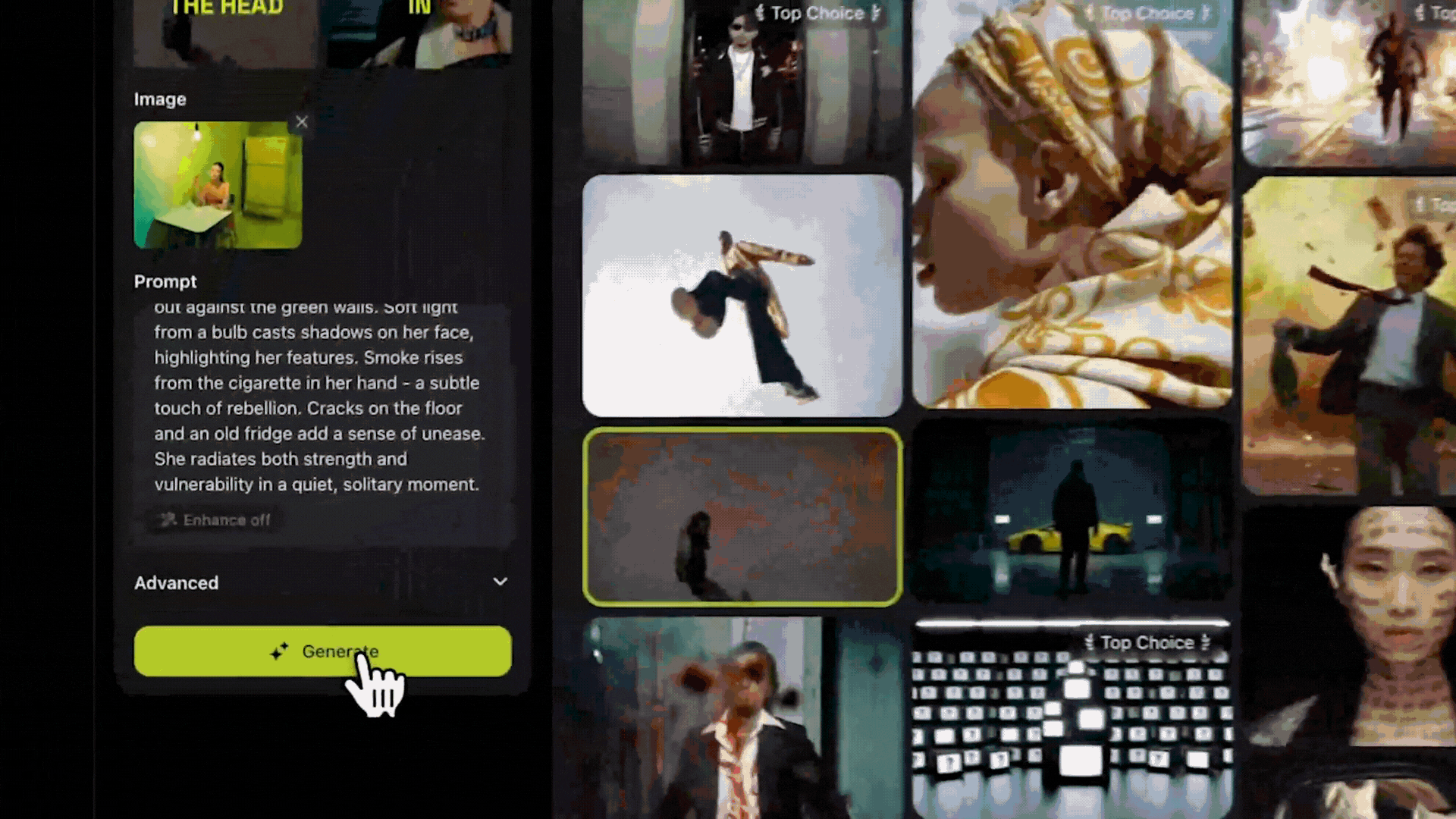
🎬 Key Features: Extensive Motion Controls: Higgsfield provides over 50 cinematic camera movements, including dolly zooms, crash zooms, FPV drone shots, and more, allowing users to craft visually compelling narratives. Image-to-Video Conversion: Users can upload a single image and apply motion effects to generate short videos, making it ideal for social media content, advertisements, and storytelling. User-Friendly Interface: The platform is designed for ease of use, enabling creators without extensive technical backgrounds to produce high-quality videos. Customizable Effects: Higgsfield offers a variety of visual effects, such as disintegration, levitation, and explosions, to enhance the creative possibilities. 💰 Pricing Plans: Basic Plan: Includes 150 credits per month, suitable for casual creators. Pro Plan: Offers 600 credits per month, access to advanced models, and additional features for professional use. Ultimate Plan: Provides 1500 credits per month, priority access to new features, and support for up to 4 concurrent jobs. Credit Packs: One-time purchase options are available for users needing additional credits without changing their subscription plan. 🚀 Getting Started: Sign Up: Create an account on Higgsfield's website. Choose a Motion Effect: Select from the extensive library of camera movements and visual effects. Upload an Image: Provide a high-quality image to serve as the base for your video. Generate Video: Apply the chosen effects and generate your video within minutes. 📣 My Take: Higgsfield stands out as a powerful tool for creators seeking to infuse their content with cinematic flair without the need for complex software or equipment. Its combination of user-friendly design and professional-grade effects makes it a valuable asset for marketers, storytellers, and social media influencers aiming to elevate their visual content. |
AI News, Tools, & Resources
Sora - officially launches to the public - create videos from prompts or images
Fireflies.ai - AI notetaker and transcription for meetings!
Taskade - Create and Train your own AI Agents!
AI Tools for Bloggers - Leveraging AI Tools and Pinterest for Success
ChatGPT - What will it do for you?!
Grok - Harness powerful AI & generate stunning images
Gemini 2.0 - Faster and more capable than ever!
Replit - Take your ideas and turn them into software — no coding required!
Submagic - lets you create viral shorts in seconds!
Midjourney - create incredible images from basic prompts!
MadeByMelo - An inclusive & collaborative space for artists, creators, & gamers




