
The best HR advice comes from people who’ve been in the trenches.
That’s what this newsletter delivers.
I Hate it Here is your insider’s guide to surviving and thriving in HR, from someone who’s been there. It’s not about theory or buzzwords — it’s about practical, real-world advice for navigating everything from tricky managers to messy policies.
Every newsletter is written by Hebba Youssef — a Chief People Officer who’s seen it all and is here to share what actually works (and what doesn’t). We’re talking real talk, real strategies, and real support — all with a side of humor to keep you sane.
Because HR shouldn’t feel like a thankless job. And you shouldn’t feel alone in it.
Featured
AI News: Automate Your YouTube Workflow with Google's Gemini
The Rundown AI University shows how Google’s Gemini can streamline YouTube content creation—automatically generating titles, descriptions, tags, and chapter markers from videos.
🎯 Key Highlights:
Full Video Metadata Automation
Upload a video to the Gemini chat, and it will generate compelling titles, SEO-friendly descriptions, relevant tags, and timestamped chapters to enhance viewer navigation.Tailored for Creators & Teams
Ideal for individual YouTubers, marketing teams, and entrepreneurs looking to simplify upload processes and boost discoverability—no AI or coding skill required.Simple, Plug-and-Play Setup
Just upload your video file into a Gemini chat session and use straightforward prompts like:textCopyEdit
“Generate 10 YouTube titles” “Write a catchy video description with a CTA” “Provide tags and chapter timestamps”
💡 My Take:
Gemini is a powerful shortcut for video creators, slashing time spent on tedious metadata tasks. 🚀
Pros: Saves hours of manual effort, improves SEO, and streamlines batch uploads.
Cons: Quality depends on prompt clarity, and creators still need to review and refine AI-generated content manually.
🛠️ Quick Steps to Get Started:
Open Gemini chat in the Google app.
Upload your video using the attachment button.
Use prompts to request titles, descriptions, tags, and chapters.
Copy output into YouTube Studio.
Adjust tone and details to align with your brand.
Final Take:
Gemini brings significant efficiency gains to YouTube production—especially for creators juggling multiple channels. It won’t write scripts or edit clips, but for metadata automation, it's a total game-changer.
Featured
AI Spotlight: Higgsfield—Transforming Static Images into Cinematic Videos |
Higgsfield is an AI-powered video generation platform designed to empower creators with advanced cinematic tools. By converting static images into dynamic videos, Higgsfield offers a suite of features that bring professional-grade motion effects to users of all skill levels. |
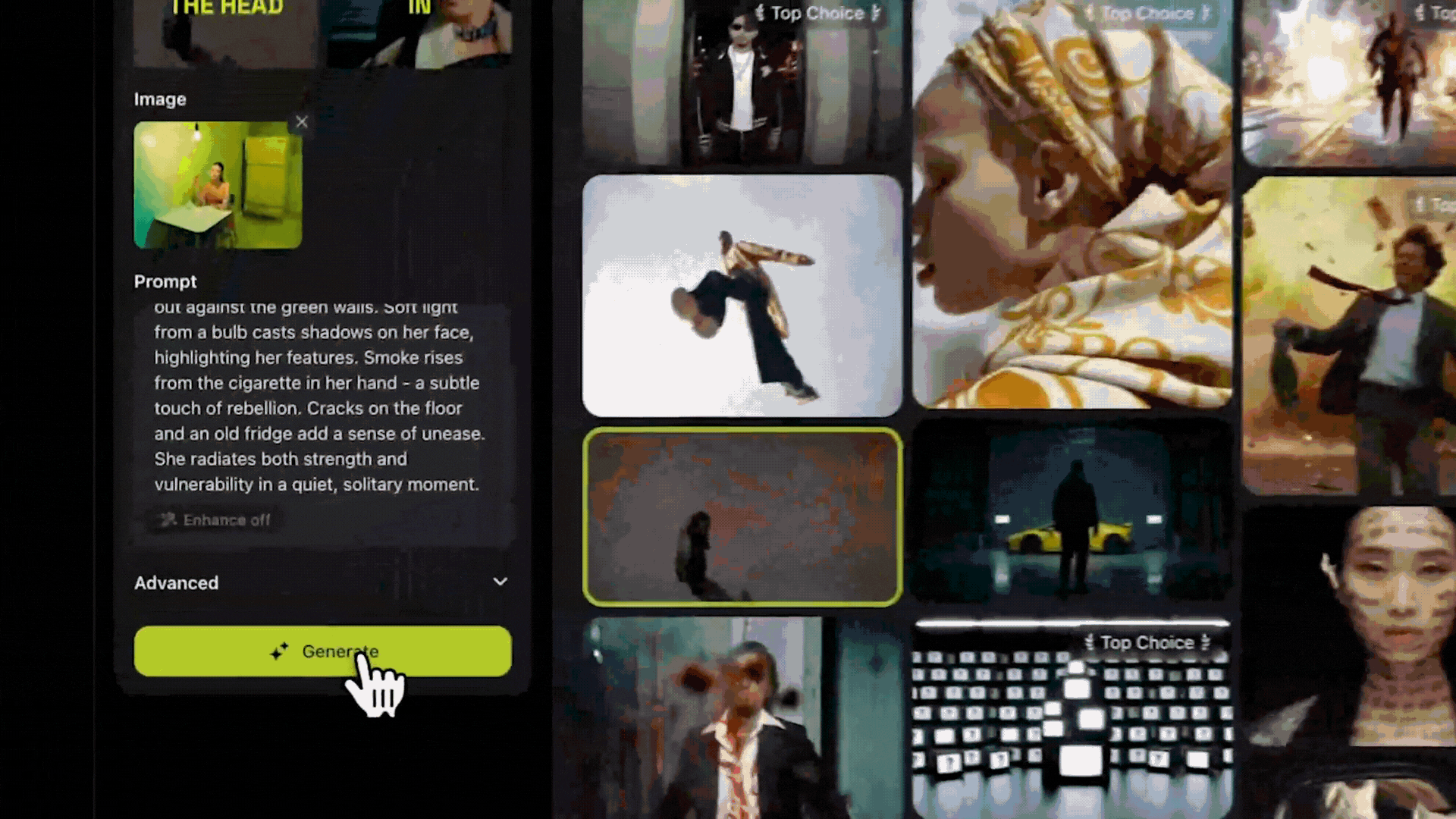
🎬 Key Features: Extensive Motion Controls: Higgsfield provides over 50 cinematic camera movements, including dolly zooms, crash zooms, FPV drone shots, and more, allowing users to craft visually compelling narratives. Image-to-Video Conversion: Users can upload a single image and apply motion effects to generate short videos, making it ideal for social media content, advertisements, and storytelling. User-Friendly Interface: The platform is designed for ease of use, enabling creators without extensive technical backgrounds to produce high-quality videos. Customizable Effects: Higgsfield offers a variety of visual effects, such as disintegration, levitation, and explosions, to enhance the creative possibilities. 💰 Pricing Plans: Basic Plan: Includes 150 credits per month, suitable for casual creators. Pro Plan: Offers 600 credits per month, access to advanced models, and additional features for professional use. Ultimate Plan: Provides 1500 credits per month, priority access to new features, and support for up to 4 concurrent jobs. Credit Packs: One-time purchase options are available for users needing additional credits without changing their subscription plan. 🚀 Getting Started: Sign Up: Create an account on Higgsfield's website. Choose a Motion Effect: Select from the extensive library of camera movements and visual effects. Upload an Image: Provide a high-quality image to serve as the base for your video. Generate Video: Apply the chosen effects and generate your video within minutes. 📣 My Take: Higgsfield stands out as a powerful tool for creators seeking to infuse their content with cinematic flair without the need for complex software or equipment. Its combination of user-friendly design and professional-grade effects makes it a valuable asset for marketers, storytellers, and social media influencers aiming to elevate their visual content. |
AI News, Tools, & Resources
Sora - officially launches to the public - create videos from prompts or images
Fireflies.ai - AI notetaker and transcription for meetings!
Taskade - Create and Train your own AI Agents!
AI Tools for Bloggers - Leveraging AI Tools and Pinterest for Success
ChatGPT - What will it do for you?!
Grok - Harness powerful AI & generate stunning images
Gemini 2.0 - Faster and more capable than ever!
Replit - Take your ideas and turn them into software — no coding required!
Submagic - lets you create viral shorts in seconds!
Midjourney - create incredible images from basic prompts!
MadeByMelo - An inclusive & collaborative space for artists, creators, & gamers
Wallpapers
YouTube
New Etsy Products
Use Promo Code OHMYGLOB for 10% OFF just cuz you are awesome! :)
Check out the rest of the store here: https://subtlerealityshift.etsy.com









